Uninstall the Patient App for Windows
- Open Settings
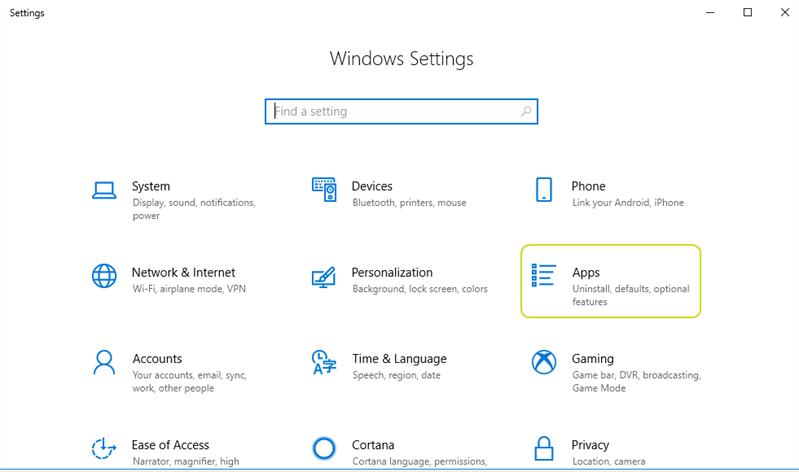
- Click Apps.
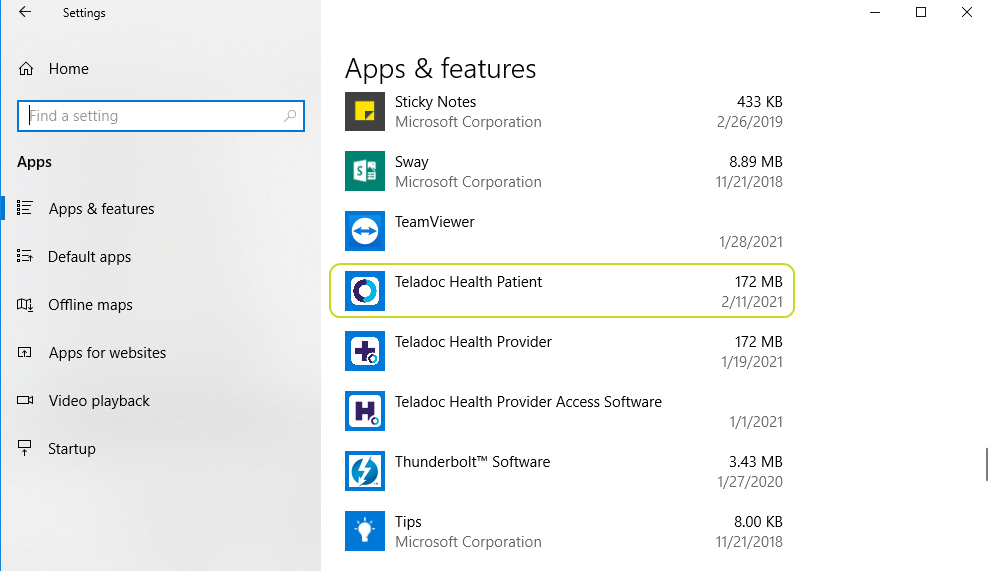
- Click Teladoc Health Patient.
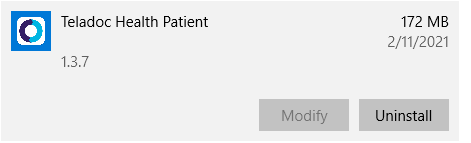
- Click Uninstall.
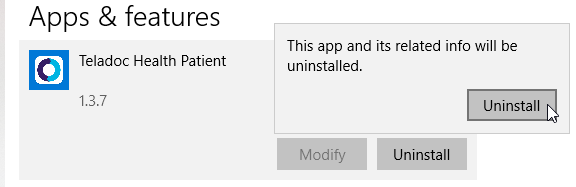
- Click Uninstall. A Windows confirmation message will be displayed.
- Click Yes.
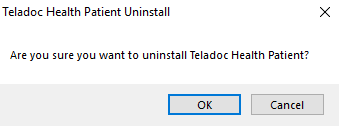
- Click OK.
The next time you check in for a virtual visit make sure you install the Patient App. See Patient App for Windows for more information.